You are here: Foswiki>KnowledgeBase Web>WindowsDomainTestIfDcIsOk (30 Nov 2023, NickDemou)Edit Attach
dcdiag test of domain controller
The test
If all is well this powershell command should produce no output.dcdiag | sls -pattern "failed|error" -Context 2
If you get "failed test DFSREvent"
This is what the error looks like:> There are warning or error events within the last 24 hours after the
SYSVOL has been shared. Failing SYSVOL replication problems may cause
Group Policy problems.
> ......................... PDCSRV failed test DFSREvent
Usually you get such errors because DC2 is not available (e.g. because it started after PDCSRV).
A) THE BEST OPTION is to run a DFS Replication Health Diagnostic
You start it like this:
Start 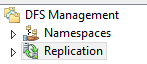 click
click 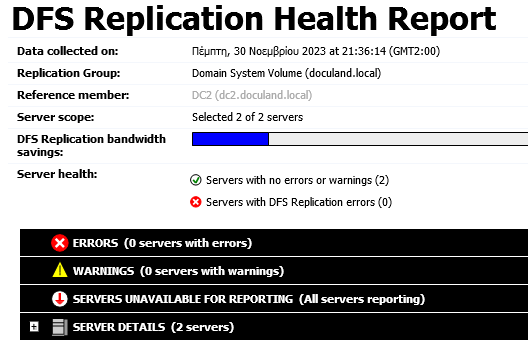 B) ALTERNATIVELY IF YOU WANT to check the errors then use these 2 commands:
FIRST A PLAIN TEXT VIEW WITH THE ERRORS (only keeping the most important data for each event)
B) ALTERNATIVELY IF YOU WANT to check the errors then use these 2 commands:
FIRST A PLAIN TEXT VIEW WITH THE ERRORS (only keeping the most important data for each event)$Yesterday = (Get-Date) - (New-TimeSpan -Day 1)THEN A GUI VIEW (including warnings and all event data -- you can filter them out easily):
Get-Eventlog -LogName 'DFS Replication' -After $Yesterday| ? {($_.EntryType -Match "Error")}| Select -Property Message,Source,TimeGenerated | fl
#\____________________________________/ \_______________/ \_______________________________/ \___________________________________________/ \____________
#get the event logs from DFS-R subsystem last 24hrs only keep only Errors keep only these properties of each event format as list
$Yesterday = (Get-Date) - (New-TimeSpan -Day 1)
Get-Eventlog -LogName 'DFS Replication' -After $Yesterday| where {($_.EntryType -Match "Error") -or ($_.EntryType -Match "Warning")}| ogv
Edit | Attach | Print version | History: r6 < r5 < r4 < r3 | Backlinks | View wiki text | Edit wiki text | More topic actions
Topic revision: r6 - 30 Nov 2023, NickDemou
- Toolbox
-
 Create New Topic
Create New Topic
-
 Index
Index
-
 Search
Search
-
 Changes
Changes
-
 Notifications
Notifications
-
 RSS Feed
RSS Feed
-
 Statistics
Statistics
-
 Preferences
Preferences
- Webs
-
 KnowledgeBase
KnowledgeBase
Copyright © enLogic
