You are here: Foswiki>KnowledgeBase Web>PfsenseSetStaticIpOpenvpnClient (24 Mar 2020, ChristosLivas)Edit Attach
pfSense OpenVPN Tips
Force one client's default gateway to be the OpenVPN server (pfsense)
You can add this directive to the configuration.ovpn file: (open notepad as admin)redirect-gateway def1
If you want this for all clients check the option
Give specific IP to specific user
Here is how you set a static IP for a OpenVPN client setup through your pfSense router. [...] It might depend on how you setup your OpenVPN in the beginning, but this is what worked for me. [...]Go to VPN > OpenVPN > Client Specific Overrides Click the green plus [...]
- Server List:Select your server from the list, I only had one.
- Common Name:Enter the Username of the person that you created in the User Manager.
- Advanced:ifconfig-push 172.1.10.240 255.255.255.0; ([...] make sure you use an IP address within the range of the OpenVPN)
- Click Save
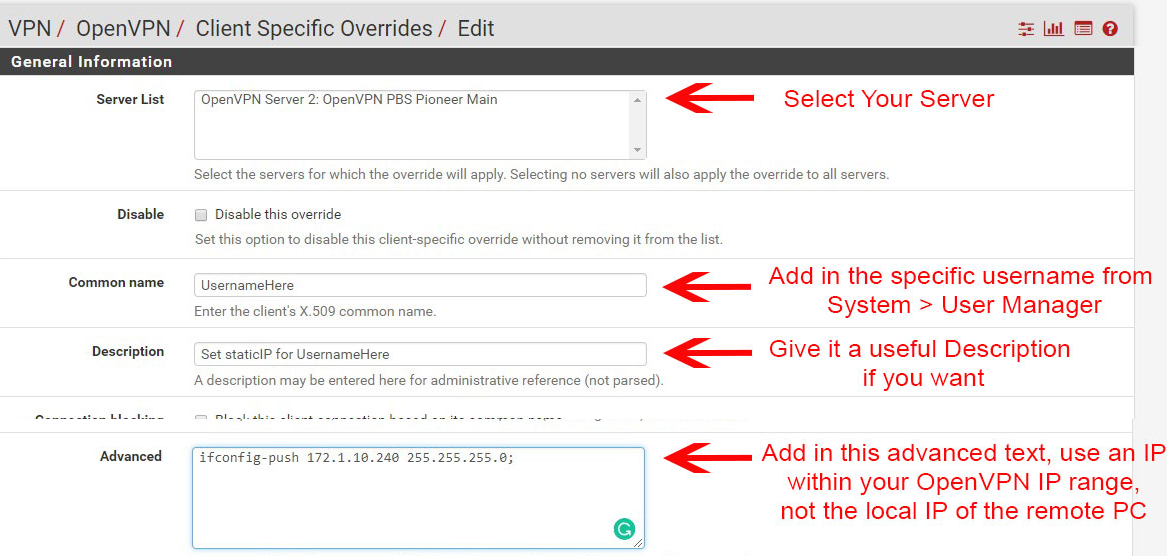
Edit | Attach | Print version | History: r3 < r2 < r1 | Backlinks | View wiki text | Edit wiki text | More topic actions
Topic revision: r3 - 24 Mar 2020, ChristosLivas
- Toolbox
-
 Create New Topic
Create New Topic
-
 Index
Index
-
 Search
Search
-
 Changes
Changes
-
 Notifications
Notifications
-
 RSS Feed
RSS Feed
-
 Statistics
Statistics
-
 Preferences
Preferences
- Webs
-
 KnowledgeBase
KnowledgeBase
Copyright © enLogic
