List of useful, interesting, lovable tools and utilities
- List of useful, interesting, lovable tools and utilities
- Online (web/cloud)
- Windows
- WinDirStat, disk usage analysis
- Chocolatey & WinGet Automated software installation from an online repository
- OCBASE/OCCT : Free, all-in-one stability, stress test, benchmark and monitoring tool
- Display Driver Uninstaller
- Nmap, discover hosts and services(open ports), health check
- EMCO PingMonitor, ping multiple hosts and keep statistics and graphs
- Network Monitor, Wireshark
- Windows SysInternals
- Automatic Screen Shoter
Online (web/cloud)
Malware scanning/antivirus
https://www.virustotal.com/ https://www.hybrid-analysis.com/IP/URL/Domain reputation check
http://urlvoid.com/ and https://talosintelligence.com/ you enter an IP or a domain/URL and you get a good report about it, including Location Data, Whois, Email Reputation & Block Lists, Spam Level, Owner Details, Fwd/Rev DNS Match, Hostname, Domain, Network Owner, Content Details, Web Reputation, Email Volume. Example: https://talosintelligence.com/reputation_center/lookup?search=mazars-hk.com#whoisMail tools
https://mxtoolbox.com/NetworkTools.aspx DNS Lookup for MX records, blacklist, DNS Lookup for IP address, Test mail server SMTP (25), DNS reverse lookup, whois, Domain lookup, Check your DNS Servers, spf, dkim, dmarc, DNS srv, DNSKEY Lookup, CERT Lookup, IPSECKEY Lookup, Email Health Report, ASN Lookup, DNSSEC Signature, NSEC Lookup, DS Lookup, NSEC3PARAM, BIMI Lookup, whatismyip, IP and location, cname, DNTo share passwords
To share passwords and similar secrets with others. You enter the password, get a link, give the link to the recepient, he can open it only once. https://pwpush.com/ You probably wish to configure it like below the first time you use it: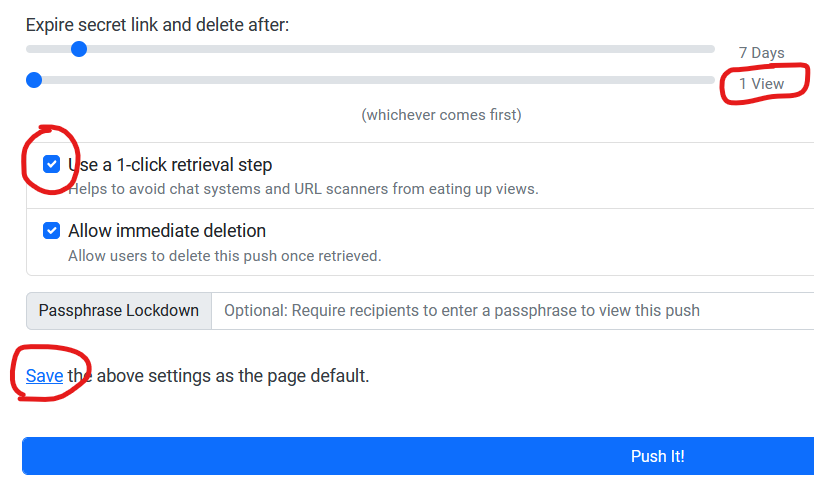 (we used to use privnote.com but it shows missleading ads to the recepient -- one user downloaded and installed some shitty app while trying to get the password he needed)
(we used to use privnote.com but it shows missleading ads to the recepient -- one user downloaded and installed some shitty app while trying to get the password he needed)
Windows
WinDirStat, disk usage analysis
It is notable for presenting a sub-tree view with disk use percentage alongside a usage-sorted list of file extensions that is interactively integrated with a colorful graphical display. If you want to avoid most(all?) access denied errors:psexec -h -i "C:\Program Files (x86)\WinDirStat\WinDirStat.exe"

Chocolatey & WinGet Automated software installation from an online repository
chocolatey.org & community.chocolatey.org Chocolatey (first link) is the installation proccess, an easy to setup powershell script that can automate software installationChocolatey community packages (second link) is a repository with packages that Chocolatey can install, it ranges from notepad++, 7zip, VLC to Office365.
Requires no interaction during the install proccess (assuming the -y or a global configuration implying -y is set) and is ideal for clean installations, or it's existanse can help in the future when a user decides he needs some software later added to his PC. E.G. someone requires Java after the original setup of his PC and we can automate that without waiting for the download and clicking 5 times next. Just use
choco install jre8 -yfor clean windows installs see : boxstarter WinGet is the same thing, it came late but is an official Microsoft product
OCBASE/OCCT : Free, all-in-one stability, stress test, benchmark and monitoring tool
OCBase OCCT is the most popular all-in-one stability check & stress test tool available.It generates heavy loads on your components while checking for errors, and will detect stability issues faster than anything else.
OCCT embeds HwInfo's monitoring engine to get precise readings and diagnose issues faster.
Display Driver Uninstaller
DDU@Guru3D Display Driver Uninstaller is a driver removal utility that can help you completely uninstall AMD/NVIDIA graphics card drivers and packages from your system,without leaving leftovers behind (including registry keys, folders and files, driver store.
Nmap, discover hosts and services(open ports), health check
a free and open-source network scanner and is used to discover hosts and services on a computer network by sending packets and analyzing the responses. Nmap provides a number of features for probing computer networks, including host discovery and service and operating system detection. These features are extensible by scripts that provide more advanced service detection,[4] vulnerability detection,[4] and other features.EMCO PingMonitor, ping multiple hosts and keep statistics and graphs
A robust ping monitoring tool for automatic checking connection to network hosts. (free for 5 hosts) By making regular pings it monitors network connections and notifies you about detected ups/downs. EMCO Ping Monitor also provides connection statistics info, including uptime, outages, failed pings, etc. You can easily extend functionality and configure EMCO Ping Monitor to execute custom commands or launch applications when connections are lost or restored. -- https://emcosoftware.com/ping-monitorNetwork Monitor, Wireshark
If you need to monitor all packets coming in an out of your network cardWindows SysInternals
The Sysinternals web site was created in 1996 [...] you’ll find Sysinternals utilities to help you manage, troubleshoot and diagnose your Windows systems and applications. Τα καλύτερα tools από την συλογή sysinternals είναι μαζεμένα εδώ (Sysinternals Suite) (22.6 MB) Από αυτά να μερικά από τα πολύ ενδιαφέροντα:autologon, enables you to easily configure Windows’ built-in autologon mechanism
[...] Windows uses the credentials you enter with Autologon, [...] to log on the specified user automatically.autoruns, shows programs that autostart
This utility, has the most comprehensive knowledge of auto-starting locations of any startup monitor. It shows you what programs are configured to run during system bootup or login, and when you start various built-in Windows applications like Internet Explorer, Explorer and media players.psinfo, Prints a lot of info about your PC
(PC name, Win version, uptime, CPU, Memory, Disk usage)psinfo -d
System information for MY-LAB-PC
Uptime: 28 days, 0 hours, 15 minutes, 12 seconds
Kernel version: Microsoft Windows XP
Product type Professional
Service pack: 0
Install date: 1/2/2002, 5:29:21 PM
System root: C:\\WINDOWS
Processors: 2
Processor speed: 1.0 GHz
Processor type: Intel Pentium III
Physical memory: 1024 MB
Volume Type Format Label Size Free Free
C: Fixed NTFS WINXP 7.8 GB 1.3 GB 16%
D: Fixed NTFS DEV 10.7 GB 1.0 GB 8% psloglist, dump the contents of an Event Log
processhacker
(στα sysinternals υπάρχει ο ProcessExplorer. Αυτό το utility είναι καλύτερο) Many of you have probably used Process Explorer in the past. Process Hacker has several advantages:- Process Hacker is more customizable.
- Process Hacker shows services, network connections, disk activity, and much more!
- Process Hacker is better for debugging and reverse engineering.
- Process Hacker is open source and can be modified or redistributed.
psexec, execute commands with elevated access
-s executes with the SYSTEM account -h executes with elevated privileges -i allows the exe to display on your desktop psexec -h robocopy.exe psexec -i -h cmd.exe.Automatic Screen Shoter
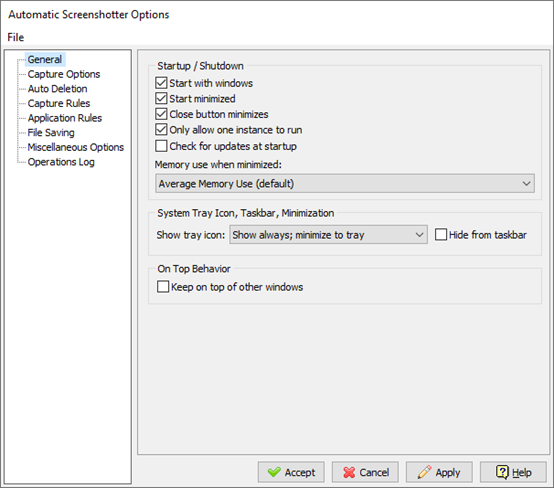
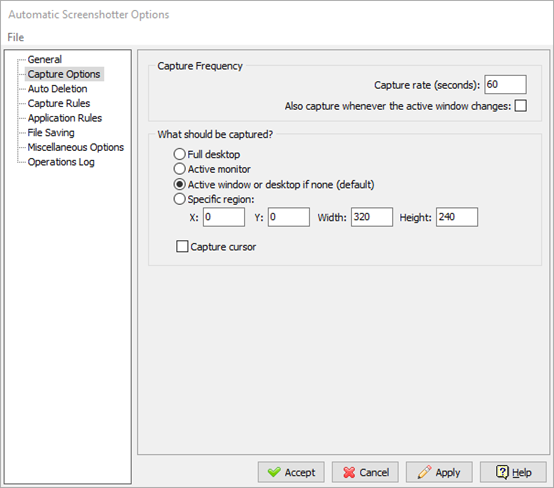
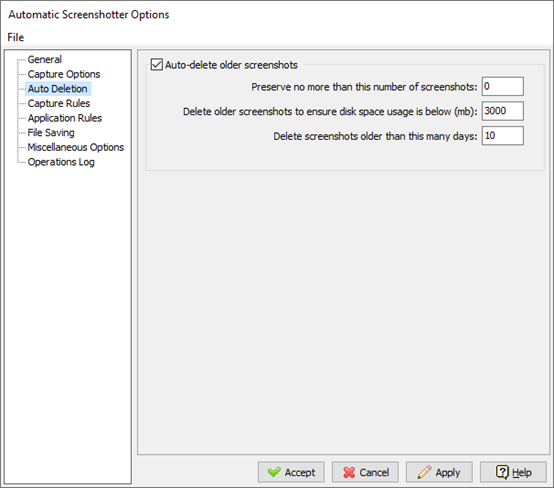
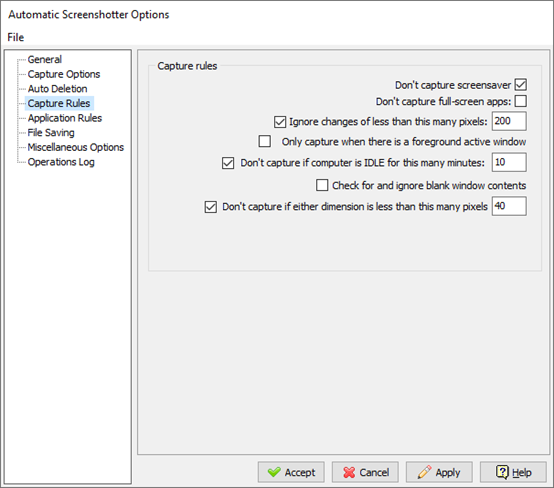
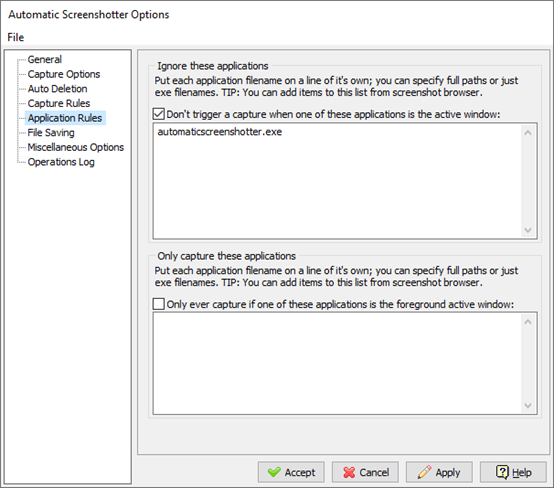
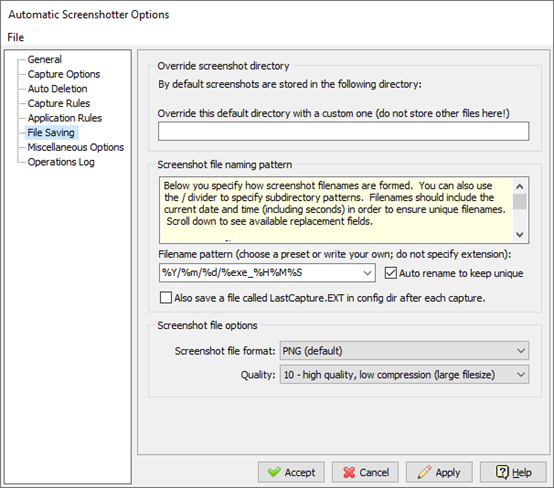
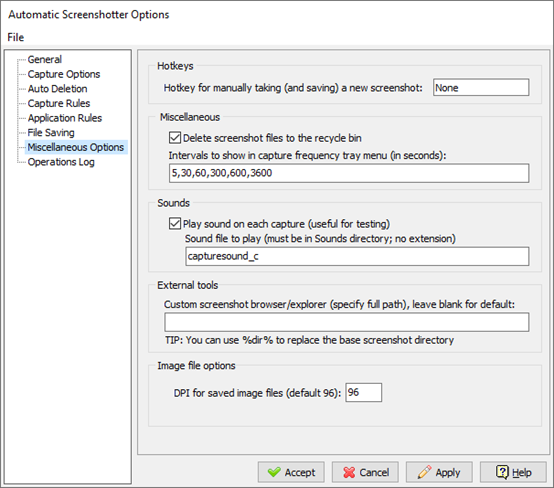
Edit | Attach | Print version | History: r15 < r14 < r13 < r12 | Backlinks | View wiki text | Edit wiki text | More topic actions
Topic revision: r15 - 20 May 2025, NickDemou
- Toolbox
-
 Create New Topic
Create New Topic
-
 Index
Index
-
 Search
Search
-
 Changes
Changes
-
 Notifications
Notifications
-
 RSS Feed
RSS Feed
-
 Statistics
Statistics
-
 Preferences
Preferences
- Webs
-
 KnowledgeBase
KnowledgeBase
Copyright © enLogic
