You are here: Foswiki>KnowledgeBase Web>InstallFontsThroughGPO (22 Sep 2020, ChristosLivas)Edit Attach
Group Policy: How to create a policy that deploy Fonts
I was recently asked today, is it possible to deploy fonts via a GPO. Why yes, sir, it is possible was my response. Here is how...Background: Server 2012 R2, Windows 10 Pro clients, all 64 bit no 32-bit clients. If you have a 32-bit client you might have to make a registry adjustment
Obtain the *.ttf font files that you wish to deploy
Install the *ttf font onto your DC. Normally, I'd say don't do this, but it makes getting the windows registry item easier.
Place the files in on your Domain Controller Share (C:\Windows\SYSVOL\domain\fonts). I created a folder for fonts.
Now if you go to \\abc.edu\SYSVOL\abc.edu\fonts , you will notice the folders.
Ensure that "Domain Computers" has read and execute permissions for anything in this folder. *some may view this as a security risk.
Create a Computer GPO, with the following settings...
Computer Configuration > Preferences > Windows Settings > Files
Source File: \\abc.edu\SYSVOL\abc.edu\fonts\TekniaGreek.ttf
Destination File: %SYSTEMDRIVE%\Windows\Fonts\TekniaGreek.ttf
*I used environment var so that I can ensure I hit the windows default install
Attributes
Read-only Disabled
Hidden Disabled
Archive Enabled
Computer Configuration > Preferences > Windows Settings > Registry
New Registry Item, and browse to the location of the registry that has your new font.
Registry
TekniaGreek (TrueType) (Order: 1)
General
Action Update
Properties Hive HKEY_LOCAL_MACHINE
Key path SOFTWARE\Wow6432Node\Microsoft\Windows NT\CurrentVersion\Fonts
Value name TekniaGreek (TrueType)
Value type REG_SZ
Value data TekniaGreek.ttf
Common
Options
Stop processing items on this extension if an error occurs on this item No
Remove this item when it is no longer applied No
Apply once and do not reapply No
User Configuration (Enabled)
No settings defined.
Lastly, a reboot will be needed for Applications to see the new font installed.
To verify that the policy completed, I ran the following commands in Windows Command line...
gpresult /r /scope:computer
Applied Group Policy Objects
-----------------------------
comp Font Deploy
Default Domain Policy
C:\Windows\system32>cd c:\windows\fonts
c:\Windows\Fonts>dir Tek*
Volume in drive C has no label.
Volume Serial Number is C8DA-DD3E
Directory of c:\Windows\Fonts
05/15/2002 04:36 PM 34,608 TekniaGreek.ttf
1 File(s) 34,608 bytes
0 Dir(s) 470,801,313,792 bytes free
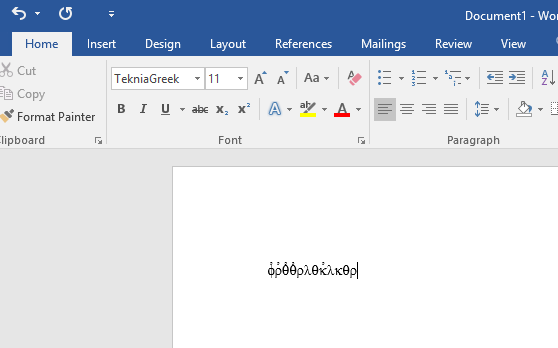
Edit | Attach | Print version | History: r1 | Backlinks | View wiki text | Edit wiki text | More topic actions
Topic revision: r1 - 22 Sep 2020, ChristosLivas
- Toolbox
-
 Create New Topic
Create New Topic
-
 Index
Index
-
 Search
Search
-
 Changes
Changes
-
 Notifications
Notifications
-
 RSS Feed
RSS Feed
-
 Statistics
Statistics
-
 Preferences
Preferences
- Webs
-
 KnowledgeBase
KnowledgeBase
Copyright © enLogic
