pfSense: upgrading in Lab (or how to change WAN configuration and upgrade)
If you get a pfsense on your lab to upgrade it and none of the WAN lines are DHCP you need to follow these steps:- Set Interfaces > WAN to DHCP
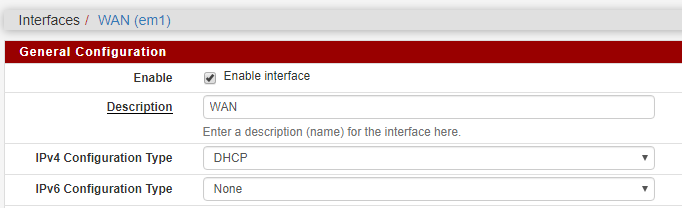
- Go to System > Routing and select the new WANDHCP gateway as the default
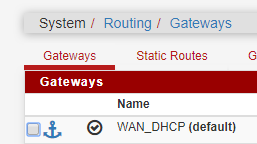
- Go to System > General and make sure the DNS server has the new WANDHCP gateway selected.
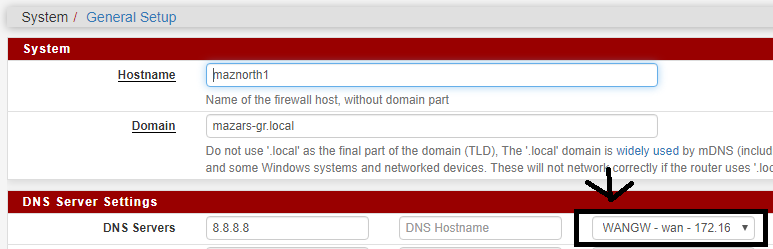
| I | Attachment | Action | Size | Date | Who | Comment |
|---|---|---|---|---|---|---|
| |
2f99f21456cc4dc958b94c0f5e8109dc.png | manage | 9 K | 24 Jun 2019 - 13:28 | Main.UnknownUser | Auto-attached by ImagePlugin |
| |
3188ce821cee6afb9448b96e8e43e969.png | manage | 23 K | 24 Jun 2019 - 13:28 | Main.UnknownUser | Auto-attached by ImagePlugin |
| |
461601afb5f6ec5d770992d4f856832b.png | manage | 24 K | 24 Jun 2019 - 13:28 | Main.UnknownUser | Auto-attached by ImagePlugin |
| |
66a9981cf7676a1e679975e2a34df5b7.png | manage | 5 K | 24 Jun 2019 - 13:28 | Main.UnknownUser | Auto-attached by ImagePlugin |
This topic: KnowledgeBase > PfsenseHowToChangeWanConfigAndUpgrade
Topic revision: 24 Jun 2019, NickDemou
Topic revision: 24 Jun 2019, NickDemou
Copyright © enLogic

